One Trade Can Change Your Life!
Pine Editor Tradingview Guide
Learn how to use Pine Editor in Tradingview to create and implement your trading strategies.
Step by Step Guide
Create Custom Trading Strategies
Write and test your own custom trading strategies using the Pine Editor tool.
Optimize Trading Performance
Fine-tune and optimize your trading performance with personalized Pine Script codes.
--------------------------------------------
Chart Analysis and Strategy
Combine chart analysis with custom strategies to enhance your trading experience.
How to Use Pine Editor in TradingView
1. Open TradingView:
- Navigate to [TradingView](https://www.tradingview.com/) and log in to your account.
2. Open Pine Editor:
- Click on the “Chart” tab to open a chart.
- At the bottom of the chart window, you'll see several tabs. Click on the “Pine Editor” tab.
3. Enter Your Strategy Code:
- In the Pine Editor, you can write or paste your Pine Script code. If you have a strategy code, paste it here.
4. Save and Add to Chart:
- After pasting your code, click on the “Add to Chart” button. This will compile your script and add it to the chart.
- If there are any errors in your code, they will be displayed in the console at the bottom of the editor. Fix any errors if necessary.
5. Enable Strategy Testing:
- Once your script is added to the chart, you can enable strategy testing by clicking on the “Strategy Tester” tab at the bottom of the chart window.
- Here you can see the performance of your strategy, including metrics like net profit, drawdown, and trade history.
6. Adjust and Optimize:
- You can go back to the Pine Editor to make adjustments to your strategy code and re-add it to the chart to see the effects.
- Use the “Strategy Tester” tab to refine and optimize your strategy.
### Useful Tips
- Study the Documentation: TradingView's [Pine Script reference manual](https://www.tradingview.com/pine-script-docs/en/v4/) is very helpful for understanding the syntax and functions available.
- Experiment: Don’t hesitate to experiment with different indicators and strategies to see what works best for you.
- Use Built-in Functions: Pine Script offers many built-in functions and indicators that can simplify your code.
By following these steps, you should be able to effectively use the Pine Editor in TradingView to implement and test your trading strategies.
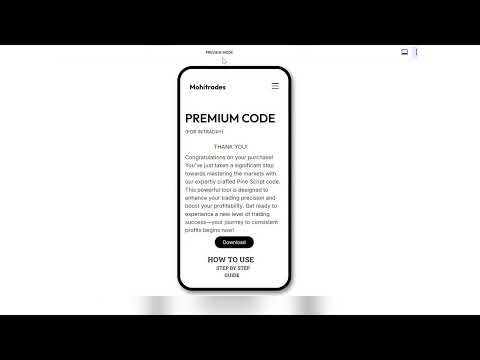
Let's create a strategy that's not just effective, but also inspiring!
Follow me to learn more
© 2024. All rights reserved.
*Subscription available on Instagram on a monthly basis. Terms and conditions apply.
